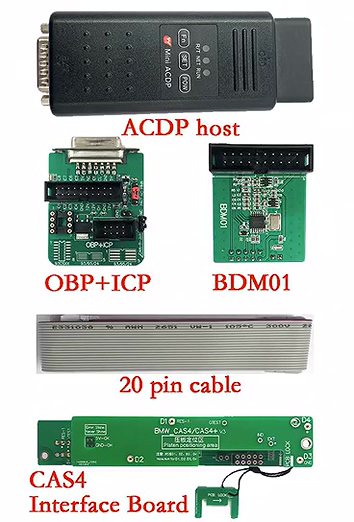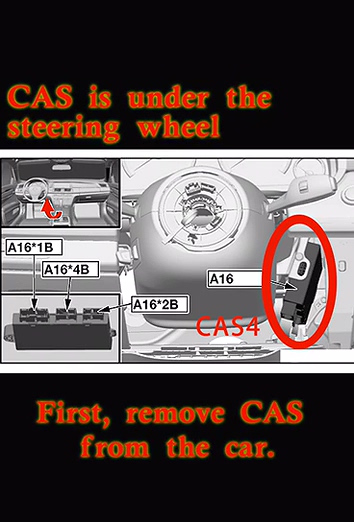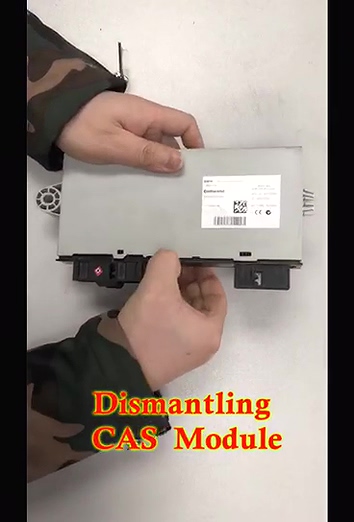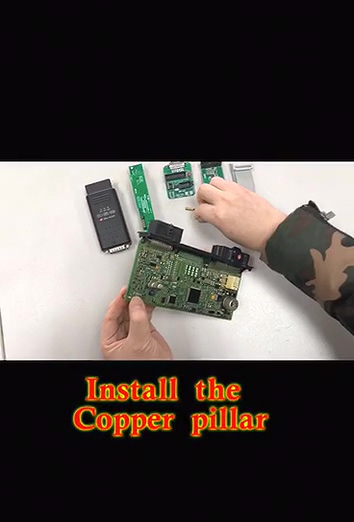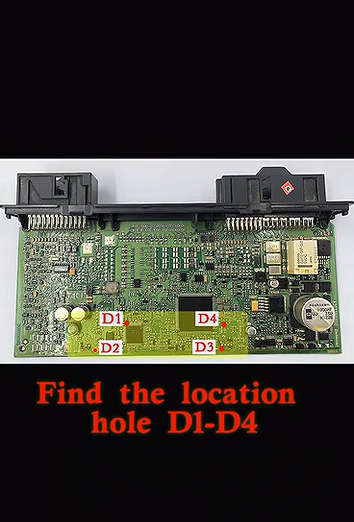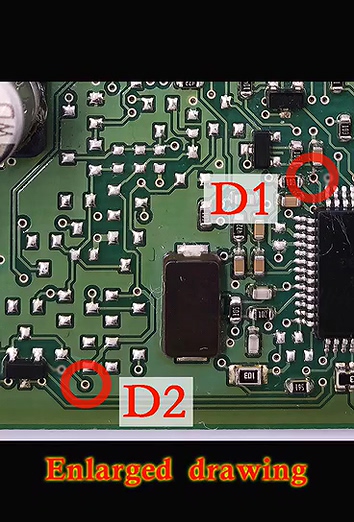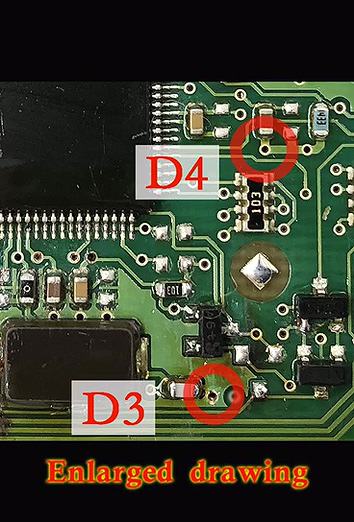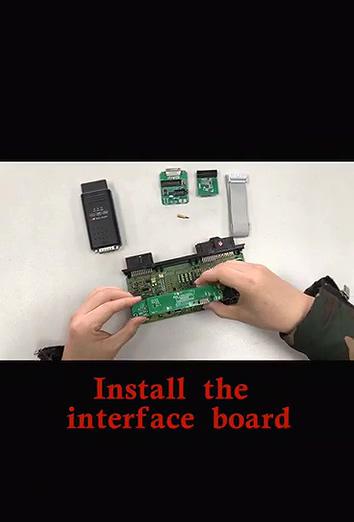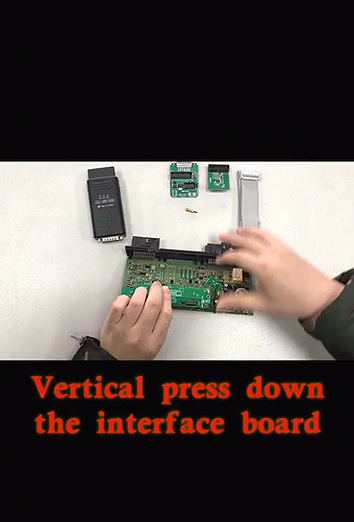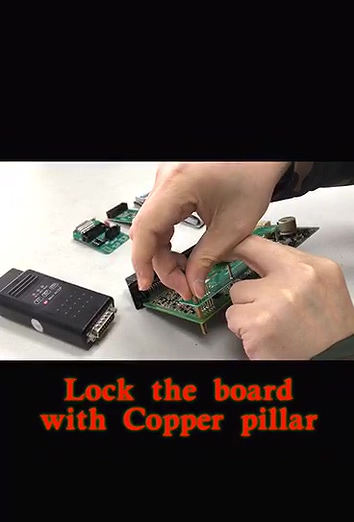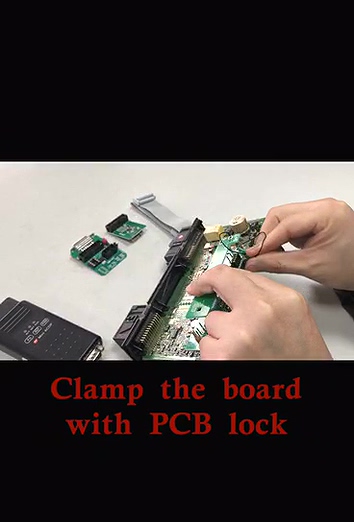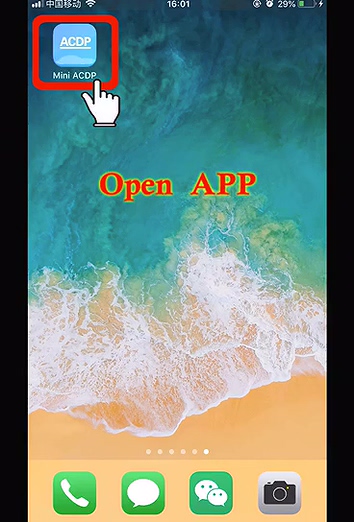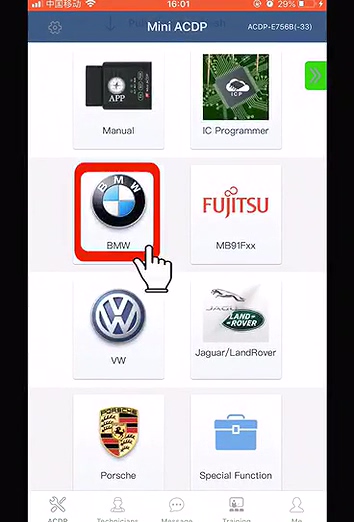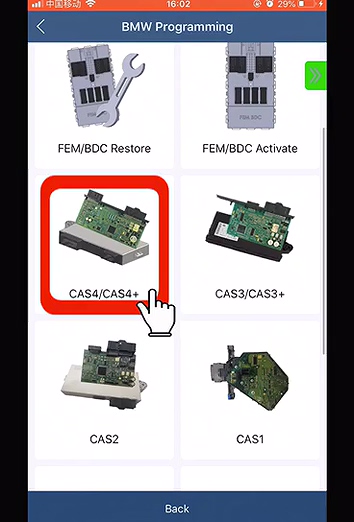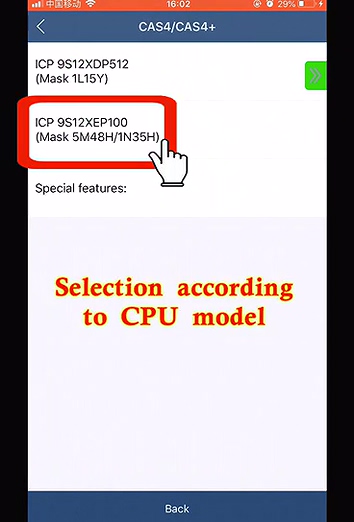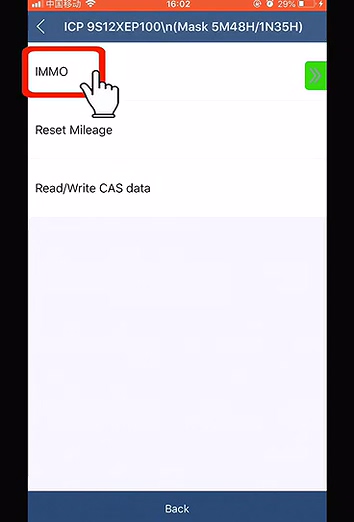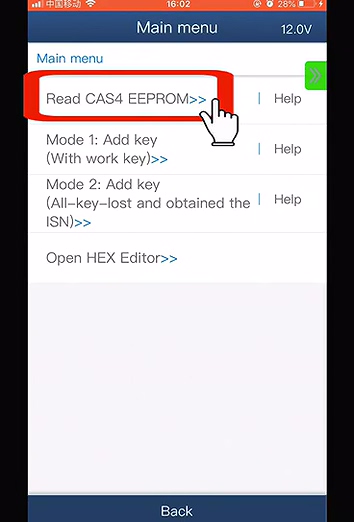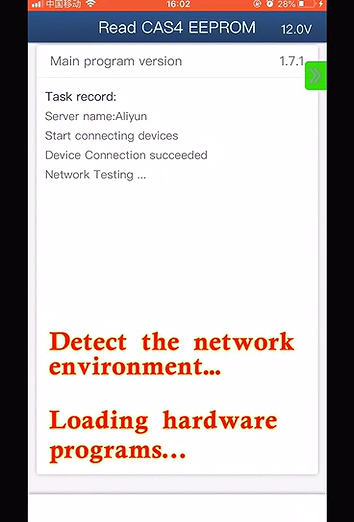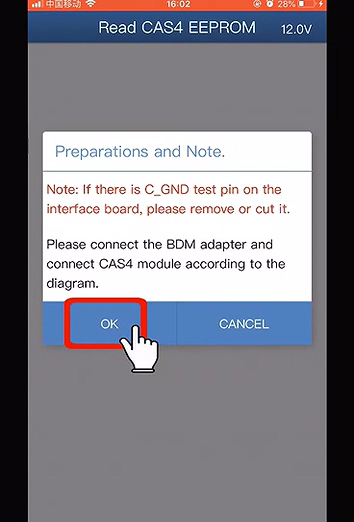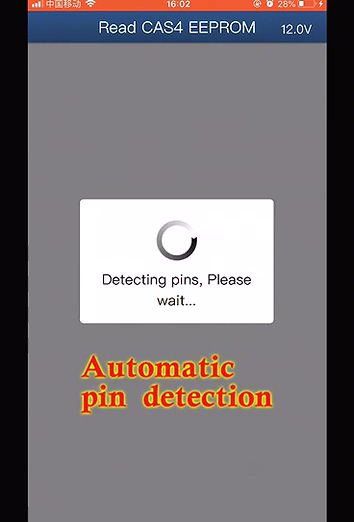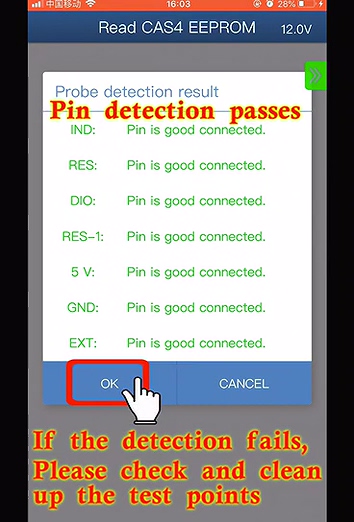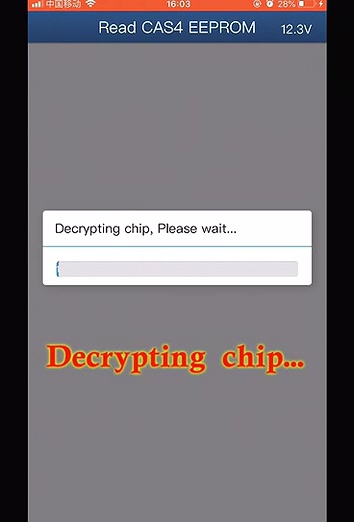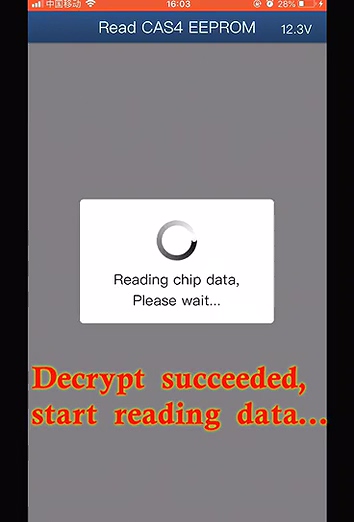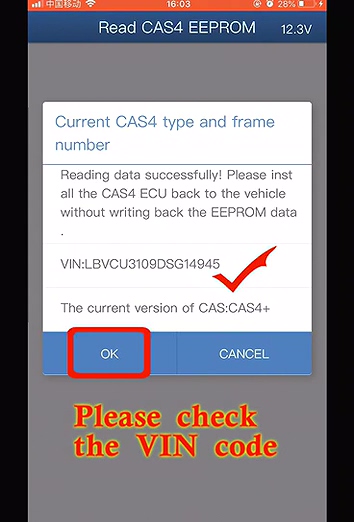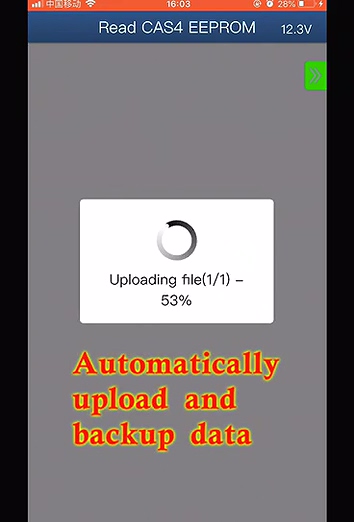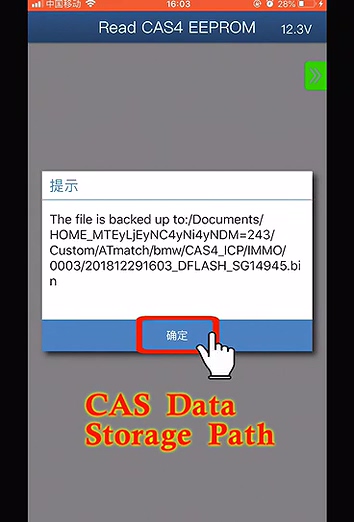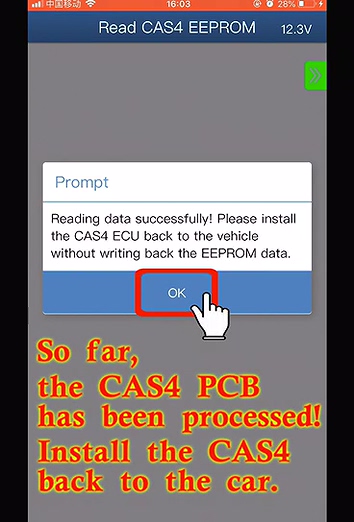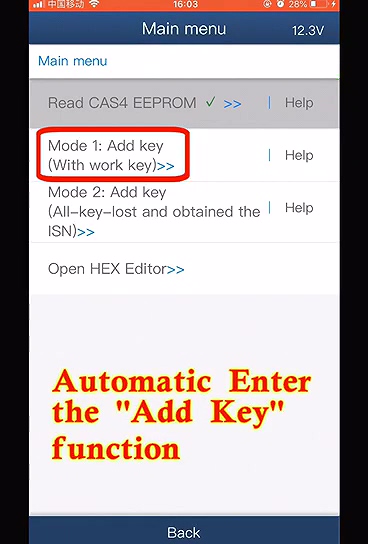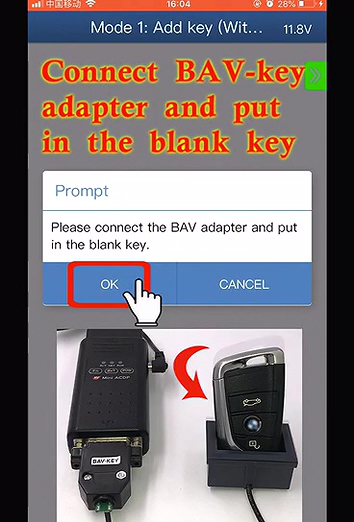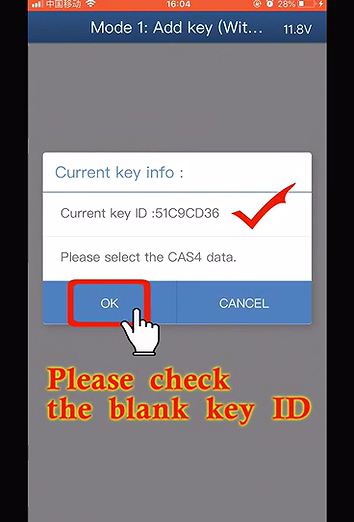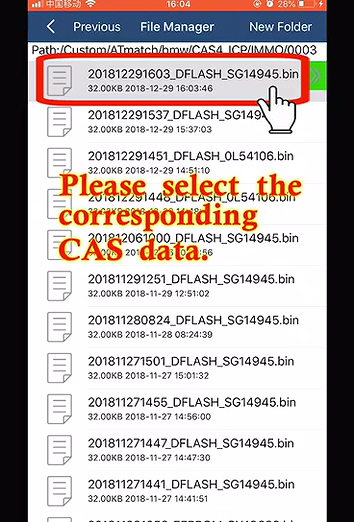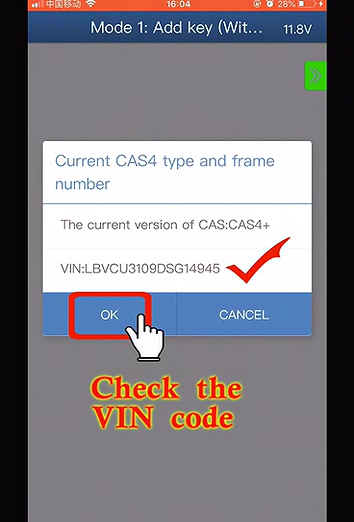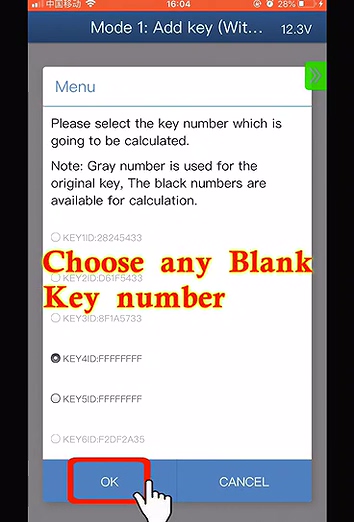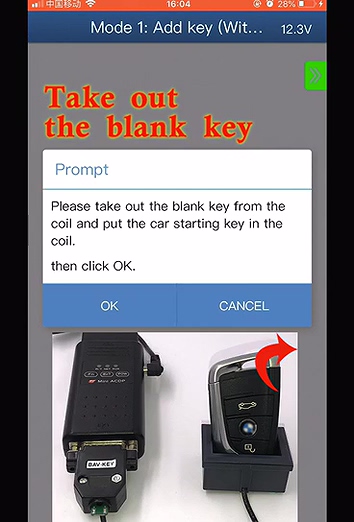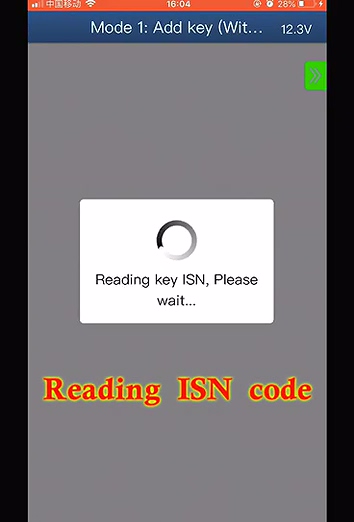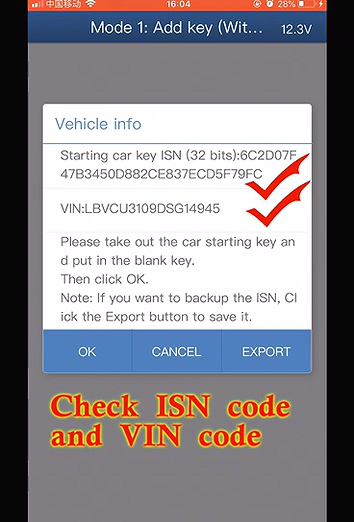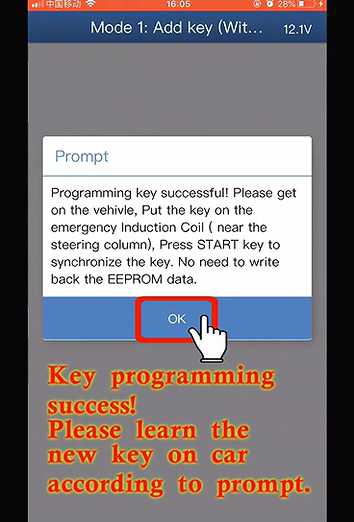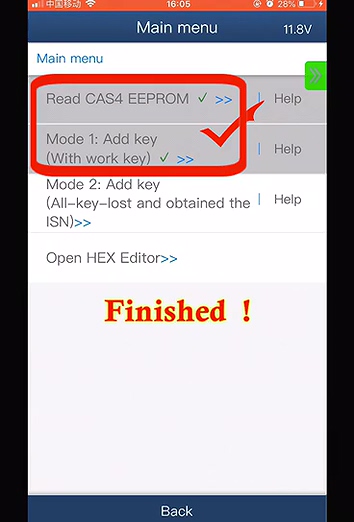How to add a new CAS4 key with MINI ACDP
Using Yanhua Mini ACDP, how to set the board on the cas 4 so that the pins align and also how to lock the board into the cas?
Using Yanhua Mini ACDP, how to set the board on the cas 4 so that the pins align and also how to lock the board into the cas?
Just follow this video to do in step by step:
As you can see, yanhua mini acdp adds a new CAS4 key in the way of ICP instead of cutting line, remove components, lift pins etc.
Prepare:
1)
Yanhua Mini ACDP package (mux, OBP+ICP, BDM01, 20 pin cable, CAS4 adapter, BAV-KEY adapter)
2) Working key
3) Key blank
Words and images:
Dismantle CAS4 from the car
The CAS is located under the steering wheel
Dismantle the CAS module
Part 1: Connection
Setup the copper pillar
Find the location hole D1-D4
Enlarge drawing.
Setup the interface board.
Skills: Aim for D1-D4.
Vertical press down the interface board.
Lock the board with copper pillar.
Clamp the board with PCB lock.
Connect the ICP + OBP adapter, BDM01 adapter, CAS4 board and ACDP host.
Power on ACDP.
Part 2: Mini ACDP operation on Mobile phone
Click on "BMW".
Cas4 /CAS4+
The second option (Select according to CPU model).
IMMO
Read CAS4 EEPROM
Read the note.
Automatic pin detection.
If the detection fails, please check and clean up the test points.
Decrypting chip, please wait..
Check the VIN number.
Automatically upload and backup data.
The CAS4 PCB is processed
Automatic enter the "Add key" function.
Connect BAV-key adapter and put it into the blank key.
Please check the blank key ID.
Please select the CAS data you want.
Check the VIN number.
Choose any blank key number.
Take out the blank key and put in the working key.
Reading ISN code.
Check ISN code and VIN number.
Put in the blank key again.
Key programming...and succeed soon.
Please learn the new key on car according to prompt.
Job is done.