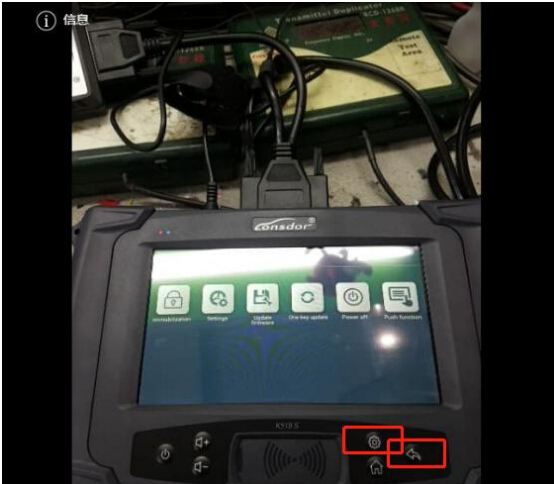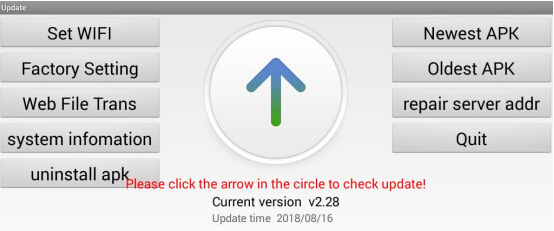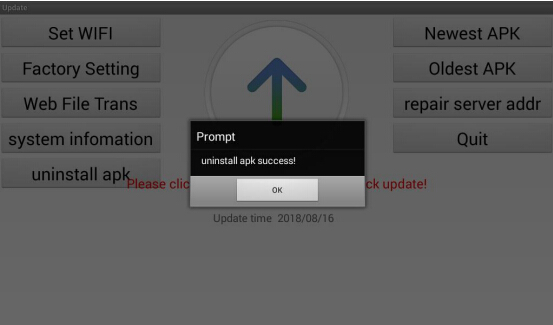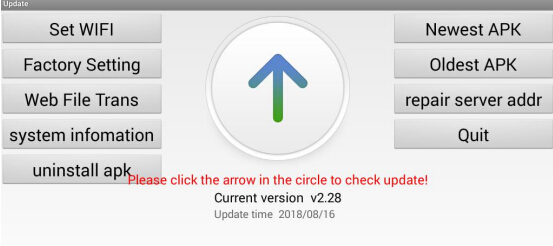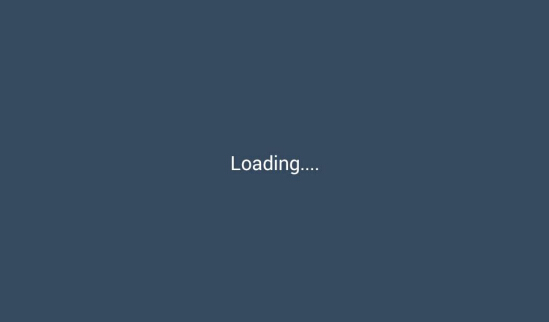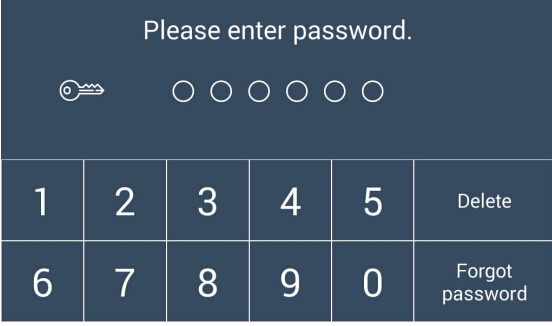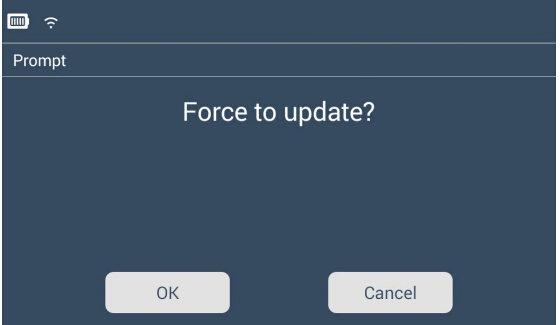If your
Lonsdor K518S /
K518ISE device met those problem:
Problem 1: Cannot enter the main interface of the device.
Problem 2: It takes a long time to enter the main interface of the device.
Problem 3: Some menus are lost in the device
Here is the solution to fix all above problem:
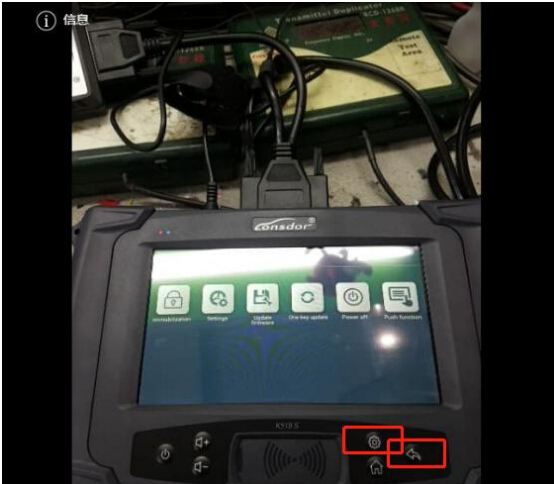
Hold those two buttons marked in red at the same time, and you will enter the interface below.
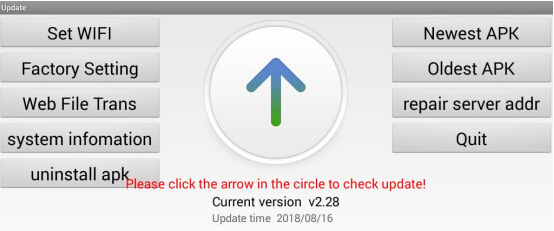
Press “Uninstall APK” once, and you will enter the interface below.
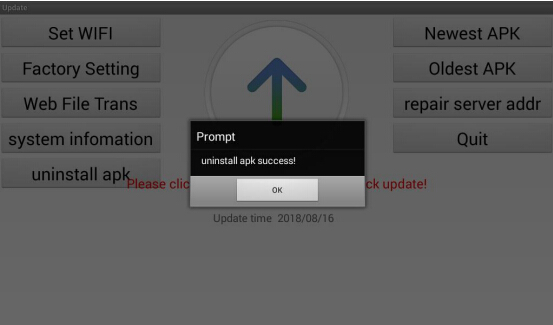
Press “OK” and you will enter the interface below again.
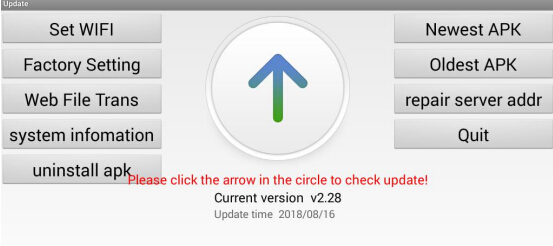
Press “Oldest APK” once and you will enter the interface below.
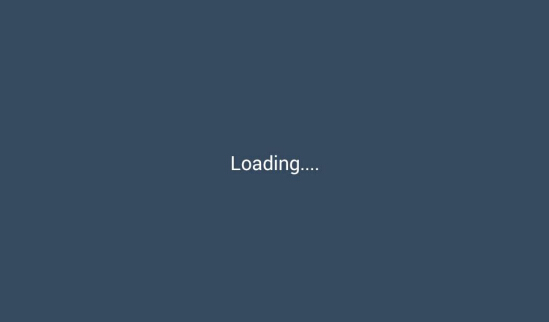
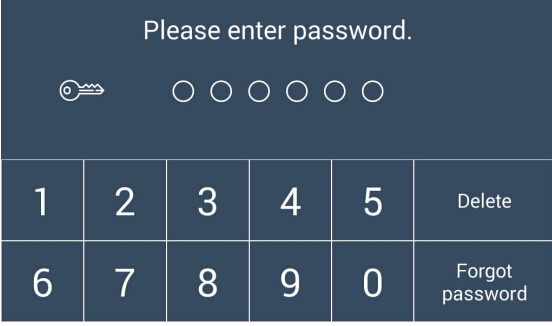
Enter the password and you will see the interface below. Connect the device to WiFi and then press “

Press “OK” to update the device.
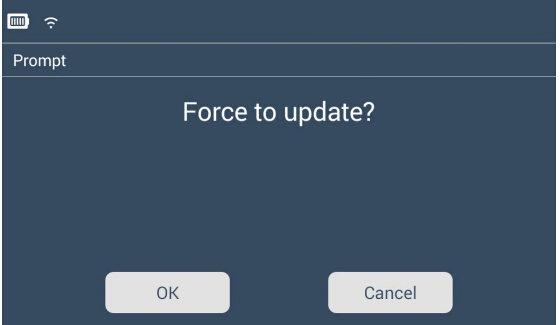
The device will be normal as before after updating.