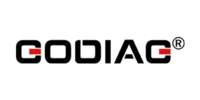OBDSTAR DC706 TCM Clone: For VOLVO AISIN AWF21 SH7055S
How to use OBDSTAR DC706 ECU Tool to clone VOLVO AISIN AWF21 (6G9N) SH7055S TCM?
It can be done by Bench and P004 mode.
To perform this function, need to make sure the network connection is normal and keep the 12V power supply connecting during the process.
Connect OBDSTAR DC706 and Volvo TCM by OBDSTAR P004 Adapter & ECU Clone Jumper and main cable correctly according to the wiring diagram.



Menu function path:
ECU Flasher>> TCM>> TCM V30.30>> VOLVO AISIN AWF21 (6G9N) SH7055S+ 95640


After connection, select Bench and P004 mode

First, connect ECU
Next, read EEPROM data and Flash data separately, then save the data as well


After that, connect DC706 ECU Tool to a new Volvo AISIN AWF21 SH7055S TCM properly
Select the corresponding original TCM data to write into the new TCM


Finally, disconnect the ECU
www.obdexpress.co.uk